close
collega il conto IB
a MEXEM
Interactive Brokers è uno dei migliori Broker sul mercato, lo sappiamo: ecco perché ci appoggiamo a loro, aggiungendo una serie di vantaggi esclusivi. Scegliere Mexem significa ricevere assistenza da Mexem anziché da IBKR. Il numero di conto e tutte le informazioni associate ad esso, rimangono invariate.

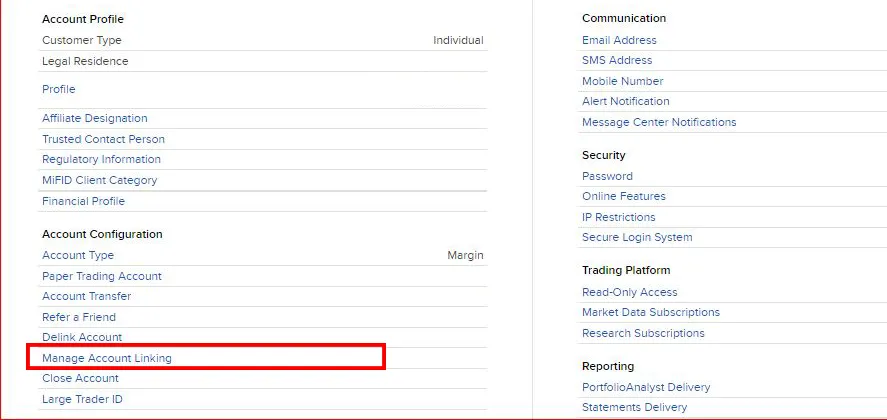

Advisor/BrokerAccount ID: I7078970
Advisor/BrokerAccount Title: Mexem LTD




Ready to get started?
Invest with trust through regulations that put our clients at ease while simultaneously mitigating risks.
All investments involve risks, including the possible loss of capital.
www.mexem.com is a website owned and operated by MEXEM Ltd. MEXEM Ltd is a European broker regulated by CySEC, license No. 325/17.
Read our Terms & Conditions.
Read our Forms & Disclosures.
Any advertisement or communication concerning the distribution of derivatives falling within the scope of the Regulation of the FSMA of 26 May 2016 governing the distribution of certain derivative financial instruments to retail clients is not addressed to the Belgian public.



